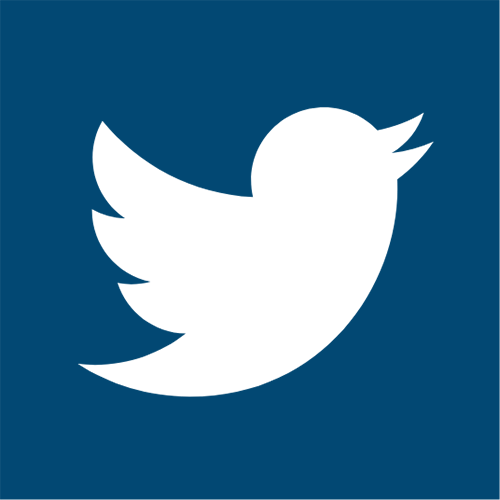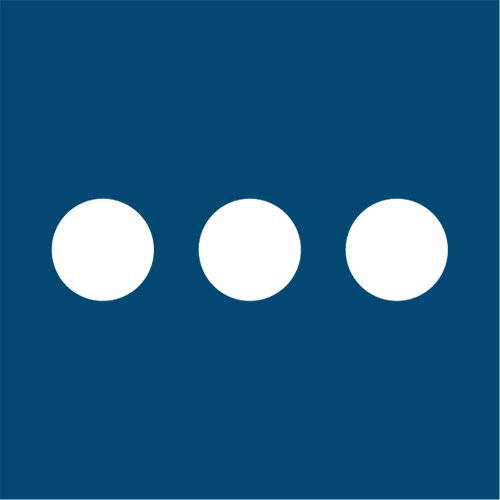New! – The Seaway WEB Portal has been improved – You Can Now Attach Supporting Documents when Submitting a Transit Declaration via the Seaway’s Website
May 7, 2013
The St. Lawrence Seaway Management Corporation (SLSMC) has just improved its web portal for Seaway users on www.greatlakes-seaway.com. The portal already provides Seaway users with access to some online services, including the submission of electronic Pre-Clearance and Transit Declaration forms.
To login (or register for a new account) please use the following link:
https://greatlakes-seaway.com/en/seaway-business-applications/
In addition to completing transit declaration forms online, the SLSMC has just introduced a new feature to its e-business portal. Customers may now also attach supporting documents such as manifests, bills of lading, weight reports or other related documents (instead of sending the documents via email or fax).
To attach supporting documents to a Transit Declaration, please follow these steps:
- Select an “Unbilled Transit” from the list, complete the Transit Declaration form, and press “Save”;
- After pressing “Save”, the user will observe that a new button has been added to the form marked “Attach”.
- Press the “Attach” button, and proceed to add any supporting documents (up to 5 documents in total).
- Once the documents are attached, press “Done”, which will return the user to the main menu of Pre-Clearance / Transit Declaration forms. The attachments at this stage are stored with the associated Transit Declaration, which appears within the “Saved Transit Declarations” list.
- Select the appropriate Transit Declaration from the list of “Saved Transit Declarations”, and press the “Submit” button to transmit both the Transit Declaration and the Attached Documents to the billing department for processing.
- Once you “Submit” a Transit Declaration, you may not modify the form or the list of attachments.
Should you require any assistance, please contact the billing department at 450-672-4110 or [email protected]